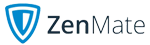General Overview
The platform offers a high-speed service that has over 100 servers located across 58 countries. The servers are located across North America, South-America, Europe, Africa, Asia and Oceania. Therefore most users can find a server that is close by them. Using this platform, it can be used to remove Netflix blocks which is a huge plus for many users.
UltraVPN Key Summary
| Best For | Speed, Privacy, User Experience |
| Speed | 85Mbps |
| Logging Policy | No Logs |
| Number of devices | Up to 3 |
| Servers | 100 |
| IP Addresses | 100 |
| Countries | 58 |
| US Netflix, Hulu and BBC iplayer | Yes |
| Torrenting | Permitted |
| Works in China | No |
| Support | 24/7 Live Chat |
| Cheapest Price | $2.99/mo over 12 Months |
| Operating System | Windows, Mac, Android and iOS |
Pros and Cons
Pros
- Easy to use
- Good speeds from their server networks
- Unblocks US Netflix
- Support available 24/7
- Port Selection
Cons
- Small feature set
- Overpriced for the small feature set
- Privacy Policy is too concise
- A few slow servers
- No Port Forwarding
Speed and Performance
Speed is an important feature you should look for when considering a VPN service. It should be noted that the farther your data will have to travel to the VPN server may affect the speeds that you can access. When you are browsing, it is wise to connect to your country as your data will not have to go very far. This is just one of the prices you will pay when choosing to encrypt your data and routing it through a VPN server.
When you choose to bypass censorship or a geoblock, you may have to access a server in a country where that content is already available. An example of this is Netflix, you will need to connect to a US VPN server.
With the choice of server affecting your speed, it is best to try a few to see which one performs better. The system will automatically assign a server to you so it may be best for you not to just accept the one given but try a few to find the fastest option. This can be done by running a few speed tests to see which one gives the fastest speed.
Analyzing VPN speed can be difficult but there are additional issues related to UltraVPN. The platform has two servers in the UK and they tend to give varying results. The server located in Manchester gives an average speed of 25-30Mbps and in London, it shows 60-65Mbps.
Testing speeds in the US also saw a variation in speeds across individual locations. When testing on the East Coast, the servers gave an average speed of 30 to 60 Mbps while the West Coast gave figures of around 15 to 40Mbps.
It is important to note that the further the distance to the server, then you will see speed falling significantly. However, they will remain usable so that is not too much of an issue. When looking at the overall picture, UltraVPN seems like it will give very good performance and can depend on the server that you choose.
Privacy
Logs are usually what VPN providers would store about your online activity. Most VPN services may collect the information to help make their service better and to avoid the abuse of their service. The data would normally include the service data, connection data, your IP information and your online activity. On the UltraVPN platform, there is a no-logging policy so the system claims to not store this information on users. Their logging policy states that they do not monitor the internet searches or sites visited but they note the IP of your device.
UltraVPN also uses a kill switch which they refer to as a firewall. It will offer similar protection like a firewall, it will hide your real IP address by stopping any online activity once the VPN connection fails. The kill switch can be found on the main screen of the system and can be turned on or off very easily. This is a good feature as many VPN services hid these features where users will have to search for it but in this platform, it is easily found.
Furthermore the platform uses two protocols for encryption. These are IKEv2 and OpenVPN. These are very secure protocols and should ensure that you are safe from data spies. When the users are on a Windows machine, they can choose which protocol they would like to use. If they are using Android, they can only choose OpenVPN and on iOS, only IKEv2 will be available.
Platforms and Devices
The platform provides dedicated apps for Windows, iOS, Android and Mac. It also offers a browser extension for Chrome and this extension works as a proxy server with encryption. What this means is that your IP address will be hidden and the data going through your browser will be encrypted.
The amount of connections for devices is also important to users of the VPN service. UltraVPN offers users 3 simultaneous connections and this is a fair amount. Most users need a connection for their phone, laptop and possibly a tablet. However, if you may need to share this connection with others then additional connections can be purchased if necessary.
Streaming and Torrenting
Since this service works well on the US-based streaming platforms, it is a practical selection for Americans that will be traveling abroad and want to access their content. It can be used to unblock and stream in high definition via one of its US Servers subscription services such as:
- Netflix
- Hulu
- HBO GO
Unfortunately, This service is not able to unblock BBC iPlayer
Unblocking the Netflix service seems to be a challenge for most VPN providers. There is not an issue for the UltraVPN platform as they commit to giving you access to the US Netflix content. This commitment is there wherever you are in the world. A special highlight of the service is that UltraVPN provides a location called UltraFlix US which gives you the easiest access to the Netflix content.
UltraVPN can also be used to safely download torrents. This can be done via the fully encrypted connections as it will block what you are doing from your service provider. They will not be able to sanction you as they will not be able to see your activities. Due to the zero log policy, you can access torrenting on all servers so you can download any torrent you need.
Censorship on the internet is still an issue for users in some countries. It is important to note that a VPN is a great way to go around censorship of the web but some countries still place restrictions on this as well. One of the areas for strict censorship is China and UltraVPN may not work so well there either. Otherwise, for other areas such as Turkey, Iran and Saudi Arabia it will be a good option to circumvent the censorship.
Easy of use
The UltraVPN interface is easy to use, you will find the firewall switch which allows the users to activate the kill switch. In the top right corner of the screen, you will find a menu that contains advanced settings such as the VPN protocol.
Some time was spent on the design of the user interface. The menus were designed to have users quickly navigate to what they need to do and the chat feature is also very convenient. At the bottom of the page, you will be directed to information on the platform and links to other aspects of the service.
Also, it is very useful that there is a knowledge base that will link users to view various blogs about the service. The knowledge base will contain tips, tricks and FAQS and guides that will help users on the platform.
Customer Support
Users can access customer support via an email ticketing system or live chat. The chat features can be accessed 24/7 but sometimes the customer support seems to not be completely knowledgeable of all areas. However, the knowledge base seemed to be a preferred resource that will give you all the information you need.
Price
UltraVPN Pricing:
- 1 month - $6.99/month
- 6 months - $4.99/month
- 12 months - $2.99/month
Three pricing strategies allow users to access the platform. The basic month-to-month plan will cost users $6.99 per month, the next plan when signing up at 6 months will cost $4.99 per month and the most cost-efficient package will be the 12 month deal coming in at $2.99 per month.
The system gives the user a 30-day money-back guarantee so you can try to ensure you are satisfied and will not risk your money. There is also a 7-day trial so you can install the app on your device and do your testing. A free account can be created so you can start using the VPN for free without entering any payment details. This is not something you find frequently and that should be noted about this service.
If you choose to purchase a subscription, you can pay with a debit or credit card. The platform accepts MasterCard, Visa, Amex and Discover. They also offer PayPal as a choice which is good but they will not allow cryptocurrencies that will allow users to pay anonymously.
Conclusion
Although UltraVPN doesn’t have the best feature set, they still give good value for the privacy that it offers. When using a VPN service, your anonymity is the greatest thing you want to assure. Therefore, it can be fair to say the platform is a reasonable choice for users. This is a good platform that will offer you all you need as an entry level users. The highlights we can take aware are the availability of great privacy and the availability of Netflix unblocking. For this reason we give this platform 8.8 as our rating.