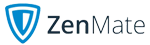General Overview
ExpressVPN has remained a popular option in the VPN market because it is capable of delivering so much to their customers. The company has been offering services for a number of years, and they are not complacent when it comes to their features and software. They constantly innovate and work to make improvements that are passed along to their customers. This includes increasing their speed, the number of VPN servers they have around the world, and the overall performance.
ExpressVPN Key Summary
| Best For | Speed, Privacy, User Experience |
| Speed | 85Mbps |
| Logging Policy | No Logs |
| Number of devices | Up to 5 |
| Servers | 3,000+ |
| IP Addresses | 3,000+ |
| Countries | 94 |
| US Netflix, Hulu and BBC iplayer | Yes |
| Torrenting | Permitted |
| Works in China | Yes |
| Support | 24/7 Live Chat |
| Cheapest Price | $6.67/mo over 15 Months |
| Operating System | Windows, Mac, Android, iOS, and Linux |
Pros and Cons
Pros
- VPN server locations across 94 countries, and 3,000+ VPN servers
- The company offers a strong privacy policy
- OpenVPN protocols on all platforms
- P2P and BitTorrent are allowed
Cons
- More expensive than other VPN offerings on the market
- Up to five simultaneous connections on a subscription
Speed and Performance
Naturally, you want to have a VPN service that will still allow you to surf the web with some alacrity. Because of the way the services work, they can sometimes slow down Internet services. That’s the last thing you need when you are trying to stream The Mandalorian or The Witcher.
So, you are probably wondering just how much latency you will experience when you are using ExpressVPN. In the past, the slowdown was very noticeable, and it was enough to turn some people away from VPNs entirely. However, with the latest iteration of the ExpressVPN software things have changed for the better. Today, the speed is much faster whether you are uploading, downloading, or just surfing the web. You won’t have to deal with the latency issues of the past, and that’s a far better solution than many of the other VPN options on the market today.
Let’s look at a speed test with ExpressVPN.
First, you will see a screenshot of a speed test without using the VPN.
Next, is a screenshot of a speed test while using the VPN on a US Server.
Of course, you have to keep in mind that a number of factors, such as how close or far the server is from your location, can affect the speed. Still, you can clearly see that using ExpressVPN will not slow your connection down as much as you might think.
Privacy
One of the main reasons that people are looking to use a VPN in the first place is so they will be able to use the Internet without worrying about prying eyes. Whether they are worried about their ISP spying on them and what they are doing online, or they are worried about hackers who may be trying to steal their personal information. It’s important to choose a VPN that takes your privacy, your security, and your rights as a consumer seriously.
The company promises that they do not and will never log a person’s browsing history, their traffic destination or metadata, DNS queries, or IP addresses. According to the privacy policy that is put in place by ExpressVPN, they only collect a small amount of information on how a customer uses their services. This includes the apps and app versions that were activated successfully, the dates, but not the times, when someone connects to the VPN service, their choice of VPN server location, and the amount of MB transferred in a single day.
The only reason they collect any information at all is to troubleshoot technical issues they might be having, to provide technical support to customers, and to help the engineers at the company handle network issues. You will never have to worry about them collecting connection logs or activity logs. Overall, it is a very safe and private VPN to use.
Platforms and Devices
When you are choosing a VPN, you also want to make sure it will work with the device or devices that you own. You will be happy to know that ExpressVPN can work with a wide range of different platforms and devices. The service will work on consoles and smart TVs including:
- PlayStation, Xbox, and the Nintendo Switch
- Apple TV
- Amazon Fire TV Stick
You can even find options that work with both Chrome and Firefox extensions. No matter the device you are using, there is a very good chance that it’s going to work seamlessly with ExpressVPN. In fact, you will even find manual setup tutorials for other devices including Chromecast, Roku, and Nvidia Shield.
Apps
There are simple to use apps available for a range of different devices. It’s easy to download apps for:
- Mac and Windows
- iOS and Android devices
- Linux, routers
- Chromebook, Kindle Fire, and Nook
Having these apps downloaded onto these devices will make it fast and easy for you to connect to the VPN whenever you need to have that extra level of protection.
You will find that downloading the app and getting started is easy. Once you have signed up for ExpressVPN, all you will need to do is go to the setup page and then download and install the app. Getting it set up should only take a matter of minutes. As mentioned, you will be able to install and use the service on up to five devices at the same time. This means that you could make sure that your phone, your tablet, laptop, desktop, and your gaming console all have protection… even if they were all somehow running and surfing the web at once.
Streaming and Torrenting
Another question that many people have when it comes to choosing a VPN service is what the streaming experience is like and whether torrenting is allowed or not. When it comes to torrenting, you will be happy to know that the service allows BitTorrent, as well as P2P sharing of files. This is allowed on all of their servers.
Streaming is also important, as well. When you choose ExpressVPN, you will find some nice benefits. Remember how they have sped up the service?
This means that you should be able to stream with ease and without the buffering that you might have experienced using a VPN several years ago.
In addition, the company allows you to watch as much streaming video as you want through
- YouTube
- Hulu
- Netflix
- Disney+
- HBO
- Amazon Prime Video
- Sling TV
- Sky
- Now TV
- PlayStation Vue
Something to keep in mind is that some streaming services do not like VPNs. They look for ways that they may be able to stifle the use of VPNs to get around geo-restrictions, for example. You will find that ExpressVPN doesn’t often have a problem in this regard, so you shouldn’t have issues watching the streaming content that you want.
Ease of Use
Naturally, you also want to make sure that you are choosing a service that will be easy to use. You do not want to go through a big hassle every time you want to use the VPN on one of your devices. Who wants to struggle to get things set up just so they can safely stream Community? No one, that’s who.
Fortunately, ExpressVPN knows and understands this, which is why the entire process is so easy. From downloading and getting it all set up on your devices via the apps to actually using the service, it is simple. There is virtually no learning curve. Follow the instructions and you can use the system easily to provide you with the protection you need.
Customer Support
Of course, there still might be times when you have a question or an issue with the system.
For this, you will be able to rely on the high-quality customer support offered by ExpressVPN. If you have any questions, you can contact the customer support team easily through email or even through live chat. You can get the answers you need when you need them, around the clock. This should help to give you a little bit of peace of mind.
Pricing and Deals
If you are going to give ExpressVPN a shot, and you should, you will want to get an idea of what plans are available through them. Essentially, they have three different payment models from which you can choose.
- 1-month plan –$12.95/month.
- 6-month plan –$9.99/month, billed $83.88/6 months.
- 15-month plan –$6.67/month, billed $99.95/15 months.
Not only will you find fair pricing when you choose ExpressVPN, but you will also have a 30-day money-back guarantee. This gives you an entire month to check out the system and the service to see how it works with different devices that you have. You can see whether it is fast enough for your needs, whether it works the way you require, and more. If you aren’t happy, you can always get a full refund.
Conclusion
Now that you have a better understanding of just what you will be able to get when you choose to use an ExpressVPN subscription, you can see why it’s a popular option. It offers you the speed that you desire, along with the privacy that you need. It’s affordable, easy to set up and use, and it works across many different devices.
Overall, we feel confident providing this VPN with a score of 9.8.
If you have been hoping to find the perfect VPN option that has plenty of support and features, this could be the ideal option for you.
Resources: https://www.expressvpn.com/